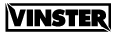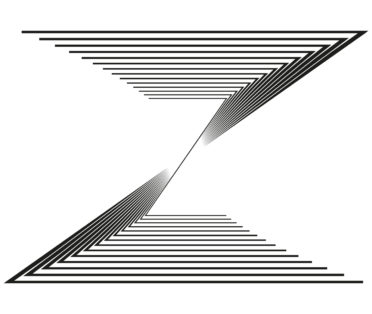Device Description
The company sales new/used Apple products and especially on the used devices it was essential to have a description of the devices close to it. First, we thought it might be a good idea to have it next to in a holder like so:
This method worked out quite well but if we made a mistake on the print or if the device changed we had to print out a new one which isn’t the most efficient way. To solve this problem we merged the content and the phone together and move all the information on a background image:
Then we thought since it’s a static image, how can we make it exciting and automated to set it back once a customer took a look at a device, “screen saver!” – came the fantastic idea to it like this so any time a customer touched a device the price and spec disappeared so we can test out the system but once we were done it quickly went back the screen saver.
Entrance design
We always wanted to advertise the business, even if we close. Since the company had a double door as an entrance why not use it as a space to do so:
I made a stencil design and we attached it to the door, next we spray painted the exposed part. After the first couple layer it started to look like this, and once we took off the stencil, comes the final part. Looks amazing and does the job what we brainstormed previously.
New shopping bag
In the new store especially on the opening we wanted to create something unique for the customers what they can take away and since we give out bags for customers the idea just popped in our head, let’s redesign the bags.
We took everything from the old design, contact, slogan and the revamped logo as well.
“In-store” promo
We always wanted to give a special look to the store, inform the customers about products and offers. We used products and accessories what they can do together, showcase the product what we sell or just simply let them know that we are here.